HTTP/1.1 403 Forbidden IDM Solution ᐈ Download YouTube Video
YouTube is updating its code and security measures to block unauthorized access to download its content. Because of that YouTube Video Downloader websites and software are facing issues. So our favorite best Windows download manager IDM is also giving an HTTP/1.1 403 Forbidden error while trying to download a YouTube video recently.
But please don't worry today in this post I am going to show you how to fix this problem-creating issue within a minute.
So, simply follow the guide with me and get rid of the server replies that you don't have permission to download this file HTTP/1.1 403 forbidden error.
How to Fix IDM 403 Forbidden Error on YouTube
If you're encountering the "403 Forbidden" error while trying to download YouTube videos using Internet Download Manager (IDM), you're not alone. This issue can be frustrating, but there are several steps you can take to resolve it. Here are three effective methods to fix the IDM 403 Forbidden error on YouTube:
Update IDM to the Latest Version
One of the most common reasons for the "403 Forbidden" error is that your version of IDM is outdated. YouTube frequently updates its site, and IDM needs to keep pace with these changes to function correctly.
Steps to Update IDM:
- Open IDM: Launch IDM on your computer.
- Check for Updates: Go to the "Help" menu and select "Check for updates."
- Download and Install: If an update is available, download and install it.
- Restart IDM: Close and restart IDM to ensure the updates take effect.
Keeping IDM up-to-date ensures that it can handle the latest changes made by YouTube and other websites.
Reinstall the IDM Integration Module
The IDM Integration Module is a browser extension that allows IDM to capture and download videos directly from your browser. If this module is corrupted or outdated, it can cause the "403 Forbidden" error.
Follow these guides to Reinstall the IDM Integration Module in your browser:
Reinstalling the IDM Integration Module ensures that it is compatible with the latest version of your browser and YouTube.
Download Using YouTube Embedded URL
Another workaround for the "403 Forbidden" error is to download videos using the YouTube embedded URL. This method bypasses the direct YouTube link and can sometimes avoid the restrictions causing the error.
Steps to Download Using YouTube Embedded URL:
- Open YouTube Video: Navigate to the YouTube video you want to download.
- Get Embedded URL: Click the "Share" button below the video.
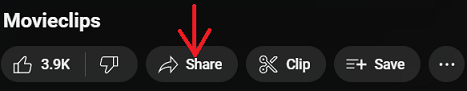
- Select "Embed." Copy the URL from the code provided.
- Open IDM: Launch IDM and go to "Add URL."
- Paste URL: Paste the embedded URL into the dialog box and click "OK."
- Start Download: IDM should capture the video and start the download process.
Using the embedded URL can help bypass some of the restrictions that cause the "403 Forbidden" error.
Reasons Behind IDM 403 Forbidden Error on YouTube
Many users of Internet Download Manager (IDM) have recently encountered the frustrating "403 Forbidden" error when attempting to download YouTube videos. This issue has become more prevalent in recent months, leaving users searching for answers. Here are the main reasons behind this error:
YouTube's Monetization Strategy
YouTube has introduced new features as part of its monetization strategy, particularly focusing on YouTube Premium. With this subscription, users can download videos directly from YouTube at 480p and 720p quality. By doing so, YouTube aims to drive more users to subscribe to its Premium service. The "403 Forbidden" error serves as a deterrent for those trying to bypass this paid feature using IDM, thus encouraging more subscriptions.
Blocking Third-Party Downloaders
YouTube has been actively working to block third-party downloaders like IDM, JDownloader, and others. These tools allow users to download videos without adhering to YouTube’s terms of service, particularly around content monetization and copyright. The "403 Forbidden" error is a direct result of YouTube’s efforts to prevent unauthorized downloads. YouTube’s vast resources enable it to quickly respond to and neutralize new methods employed by these downloaders.
Constant Updates to YouTube's Code
YouTube continuously updates its code and security measures to block unauthorized access to its content. These updates can cause third-party downloaders to malfunction. Even though IDM developers regularly release updates to counter these changes, YouTube's frequent and sophisticated alterations often lead to errors like "403 Forbidden" for IDM users.
Geopolitical and Soft Power Considerations
YouTube is not just a platform for entertainment; it also serves as a tool for soft power and geopolitical influence, especially for the US. By restricting third-party downloads and pushing users towards YouTube Premium, YouTube ensures greater control over its content distribution. This move helps the platform manage what content is available offline, which can be crucial in maintaining its influence and preventing the spread of unwanted content.
User Experience and Market Strategy
YouTube's push towards its Premium service is part of a broader strategy to enhance user experience while generating more revenue. The platform aims to offer an all-in-one service that includes ad-free viewing, background play, and offline downloads. By blocking third-party downloaders, YouTube nudges users towards a more integrated and controlled viewing experience, albeit at a cost.
Impact of Adblocker Crackdown
YouTube has also been cracking down on adblockers, which aligns with its broader strategy to maximize revenue from ads and subscriptions. By enforcing stricter controls on how content is accessed and downloaded, YouTube can better manage its revenue streams. The "403 Forbidden" error for IDM users is part of this crackdown, ensuring that users either view ads or pay for a premium experience.
http/1.1 403 forbidden idm idm http/1.1 403 forbidden idm error http/1.1 403 forbidden idm 403 forbidden http/1.1 403 forbidden idm solution idm 403 forbidden youtube http 1.1 403 forbidden idm "the server replies that you don't have permissions to download this file http/1.1 403 forbidden" idm http/1.1 403 forbidden youtube http/1.1 403 forbidden idm youtube internet download manager http/1.1 403 forbidden 1.1 403 forbidden idm internet download manager error http/1.1 403 forbidden http/1.1 403 forbidden "the server replies that you don't have permission to download this file http/1.1 403 forbidden" idm forbidden 403 how to fix idm http/1.1 403 forbidden error idm youtube 403 idm download error http/1.1 403 forbidden idm 1.1 403 forbidden http/1.1 403 forbidden idm error fixed in a minute http 1.1 403 forbidden internet download manager 403 forbidden idm "the server replies that you don't have permissions to download this file. details: http/1.1 403 forbidden" idm 403 forbidden error idm youtube 403 forbidden how to fix http/1.1 403 forbidden idm http/1.1 403 forbidden youtube internet download manager 403 forbidden 1.1 403 forbidden "لا تمتلك الصلاحية لتحميل هذا الملف تبعا لرد الملقم التفاصيل http/1.1 403 forbidden" http/1.1 403 forbidden idm error 403 forbidden error idm idm 403 http/1.1403 forbidden idm how to solve http/1.1 403 forbidden idm internet download manager youtube 403 forbidden idm forbidden 403 youtube 1.1 403 forbidden internet download manager idm http/1.1 403 forbidden error حل مشكلة http 403 forbidden idm idm http 1.1 403 forbidden idm 403 forbidden solution


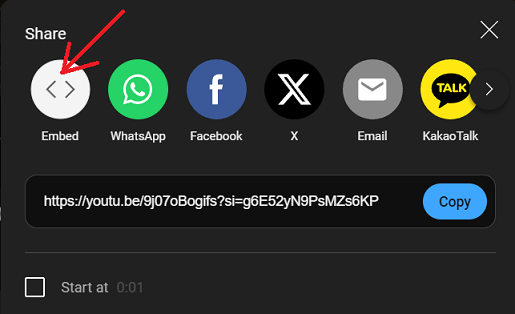
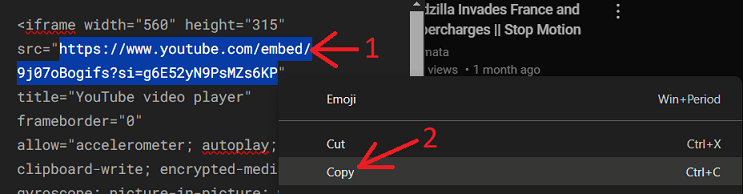
Join the conversation